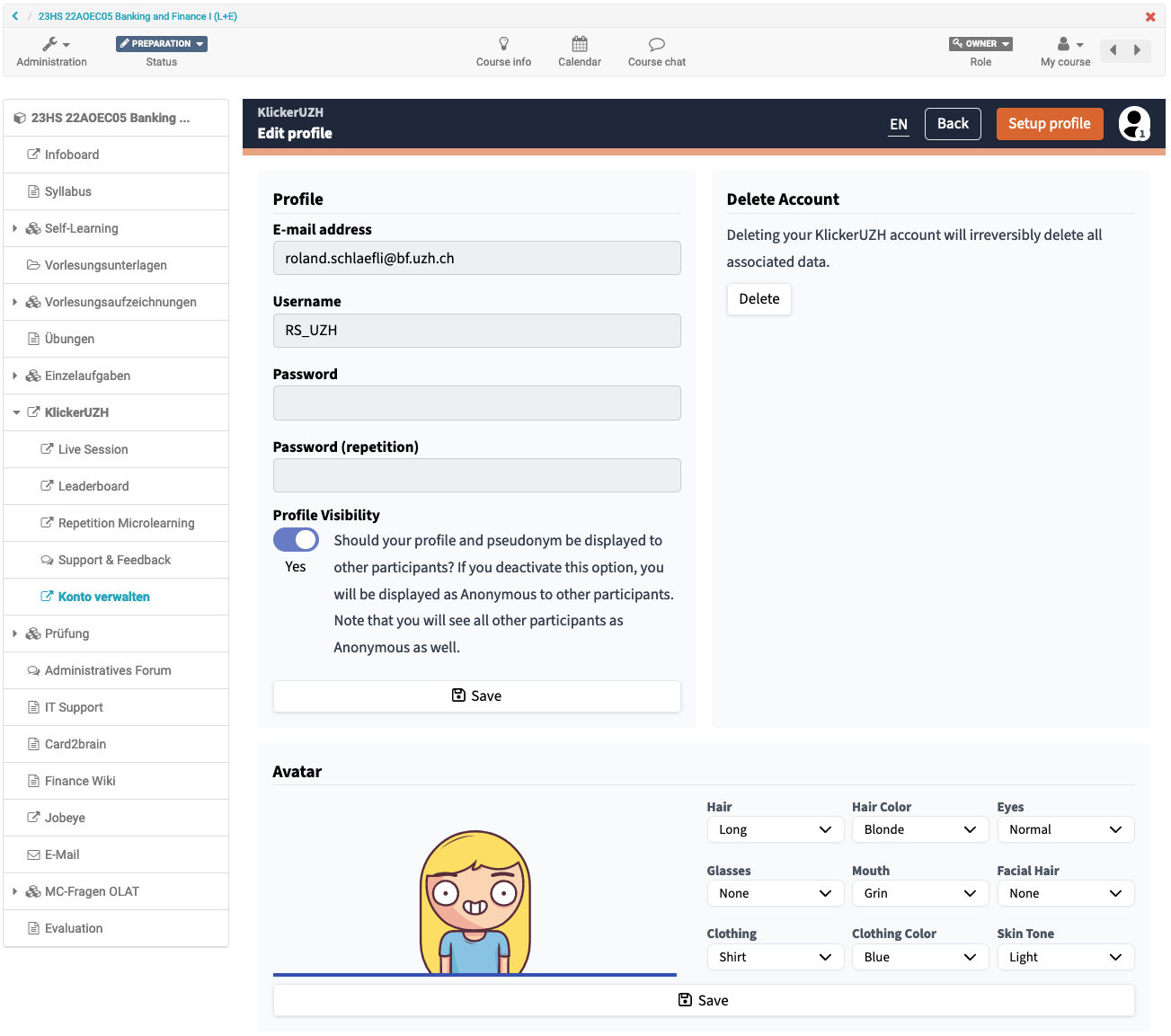Participant Accounts
If students are participating in KlickerUZH activities for the first time, they can register for a KlickerUZH participant account. A KlickerUZH participant account allows them to easily manage and access the learning content of courses using KlickerUZH, as well as to add important elements to their private repetition library and participate in the gamified elements of courses.
Depending on the technical set up of the course, students can proceed as follows:
Courses with LMS integration (e.g., OLAT)
Open the KlickerUZH module in the OLAT course of the lecture. To manage their KlickerUZH account or create a new one, students should click on "Manage account" within the KlickerUZH module.
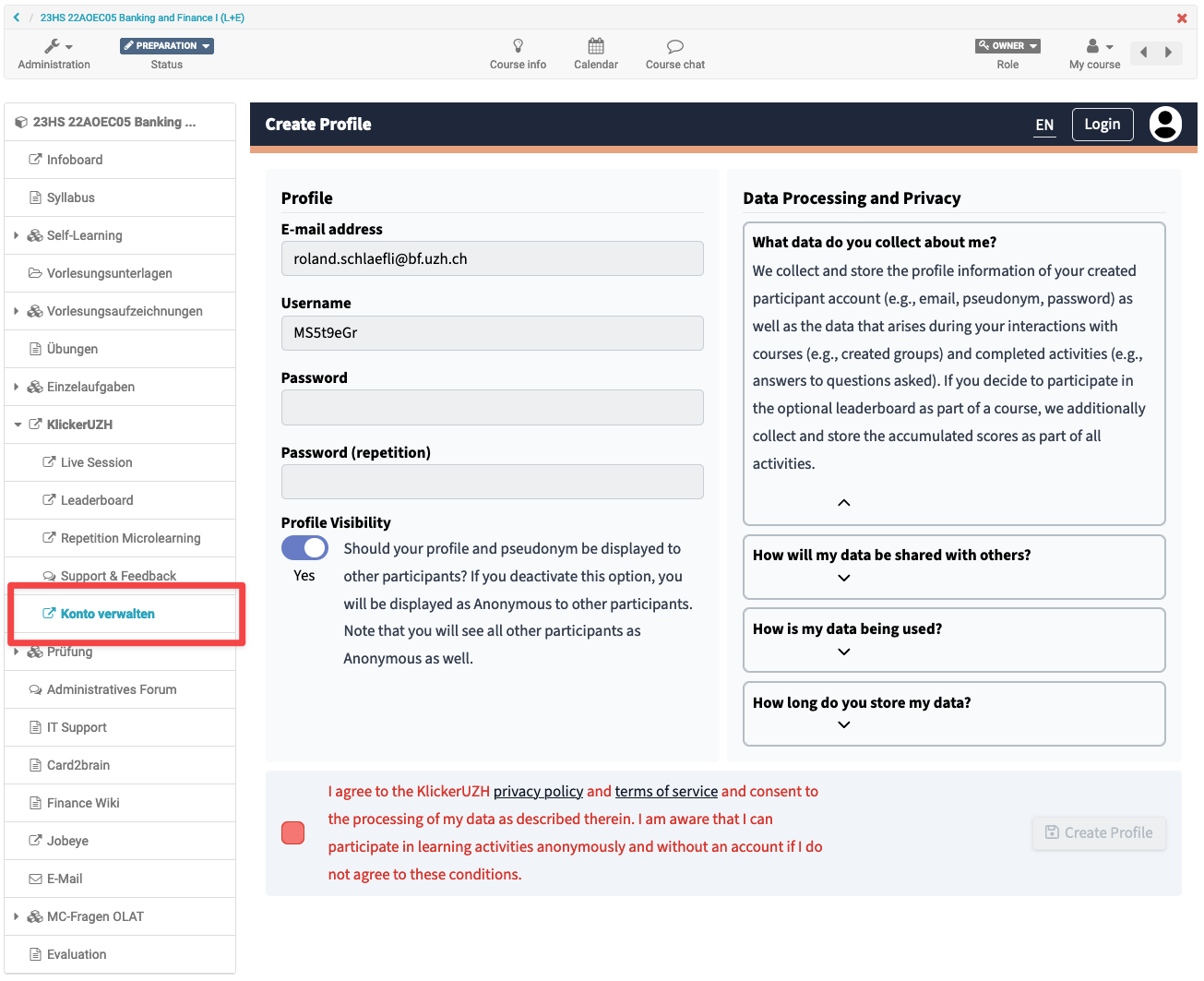
If students already possess a KlickerUZH account, they can simply visit any of the KlickerUZH activities in the LMS course and should be logged in automatically. In case they are not logged in automatically, it is possible to log in using the button on the top right.
Courses without LMS integration
If a student already has a KlickerUZH account (e.g., from other courses), they can open the KlickerUZH app and click "Join course" below the course overview. Enter the 9-digit PIN from the lecturer's course overview. They are then automatically part of the course and can participate in all activities.
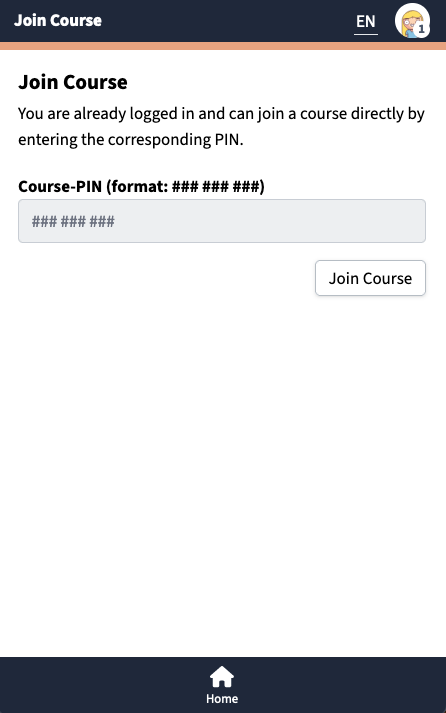
If students are participating in a course with KlickerUZH for the first time, they can open the access link they received from the lecturers of the course (e.g., https://pwa.klicker.uzh.ch/course/XYZ/join?pin=111111111). This page can be used to create a new KlickerUZH account with an (anonymous) username and password. With this data they can then log in and create their personal avatar, as well as participate in activities.
Anonymous participation
In general, it is also possible to participate anonymously in most elements of KlickerUZH. For live quizzes, students can find an overview of all running quizzes of a course through the lecturers shortname: https://pwa.klicker.uzh.ch/join/{shortname}
Practice quizzes and microlearning are available via direct links visible to the lecturers. When accessing KlickerUZH via the OLAT integration, students can choose to create an account and will thereafter be logged in automatically. If they do not have a KlickerUZH account, a participation in practice quizzes will remain anonymous.
Updating the account
After creation, students can update their password, avatar and other settings at any time or delete their account completely through a corresponding designated view. To access this view, students can simply click on their avatar in the top right corner.