Element Stacks
What are Element Stacks / Blocks?
Most KlickerUZH activities group elements into stacks or blocks. The set of elements is then either shown all at once in practice quizzes and microlearnings or sequentially in live quizzes. To supplement the set of questions in a stack, optional content elements with descriptive text can be added in between. Additionally, element stacks also support the definition of a title and description, which are shown to the students above the stack's content.
Grouping questions together in element stacks allows creating a case study-like experience for students, where they can work through a set of questions and content elements in a structured way. The spaced repetition logic in practice quizzes is only applied to the stacks, not to the individual questions within a stack.
How can I create an Element Stack?
As the last step of the creation wizard, you are asked to select the elements, which should be included in the activity. By grouping them into blocks or stacks, using the drag-and-drop interface or selecting multiple elements and using the corresponding buttons, you can create a structured activity.
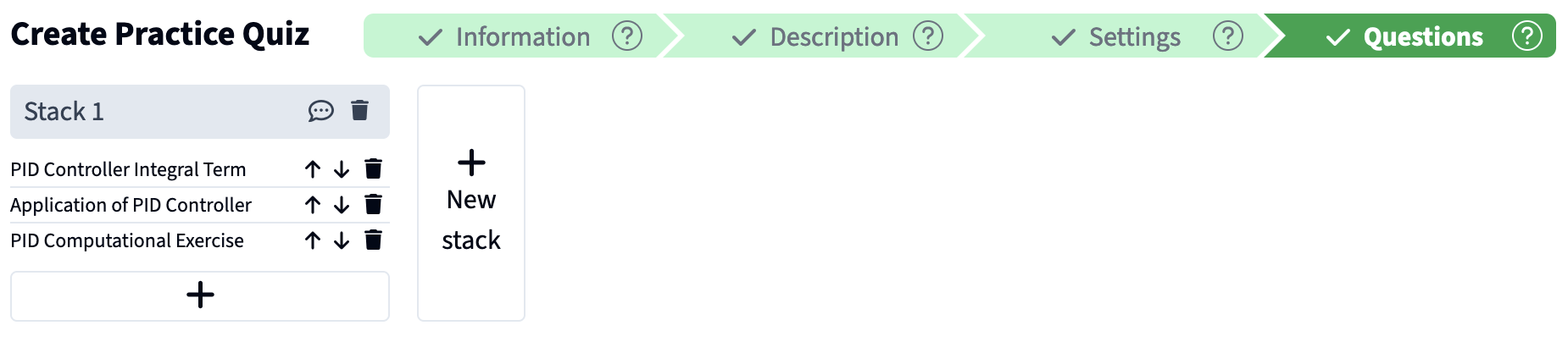
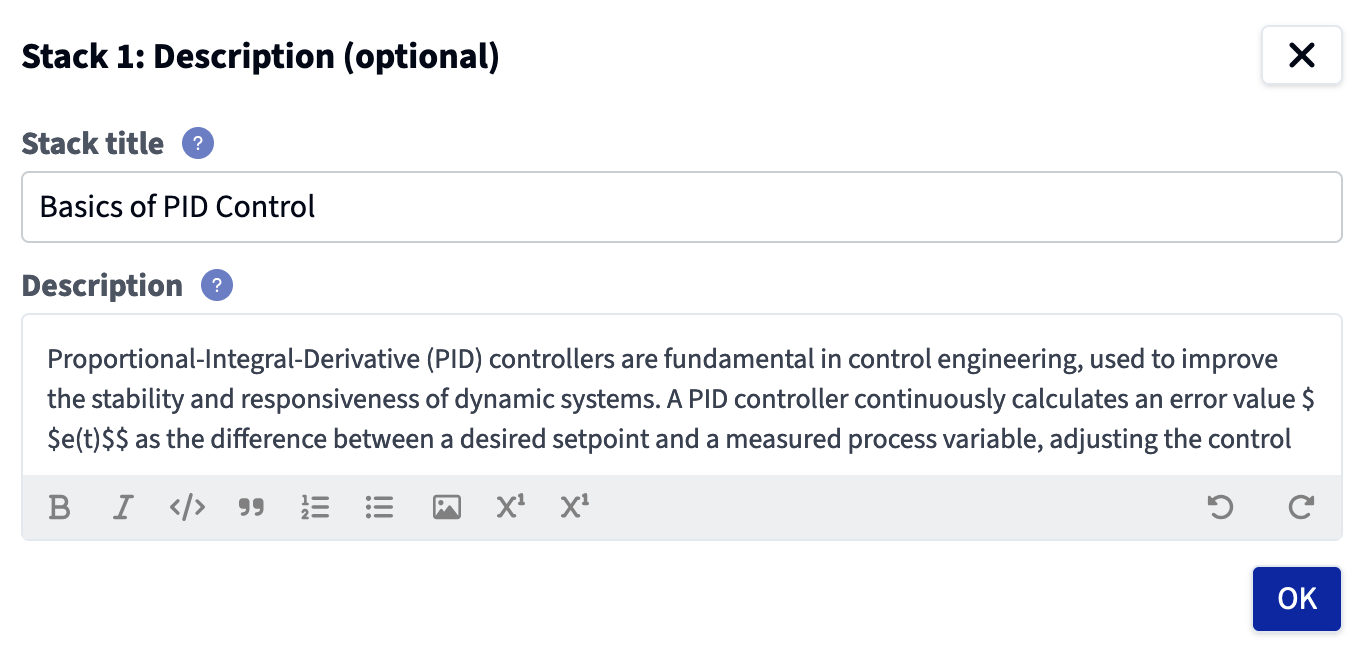
How do Element Stacks look for Students?
In asynchronous activities (practice quizzes and microlearnings), all elements of a stack are shown at once. The title and description are displayed above the elements themselves. In live quizzes, the elements in a block are shown sequentially, while no title or description is defined.
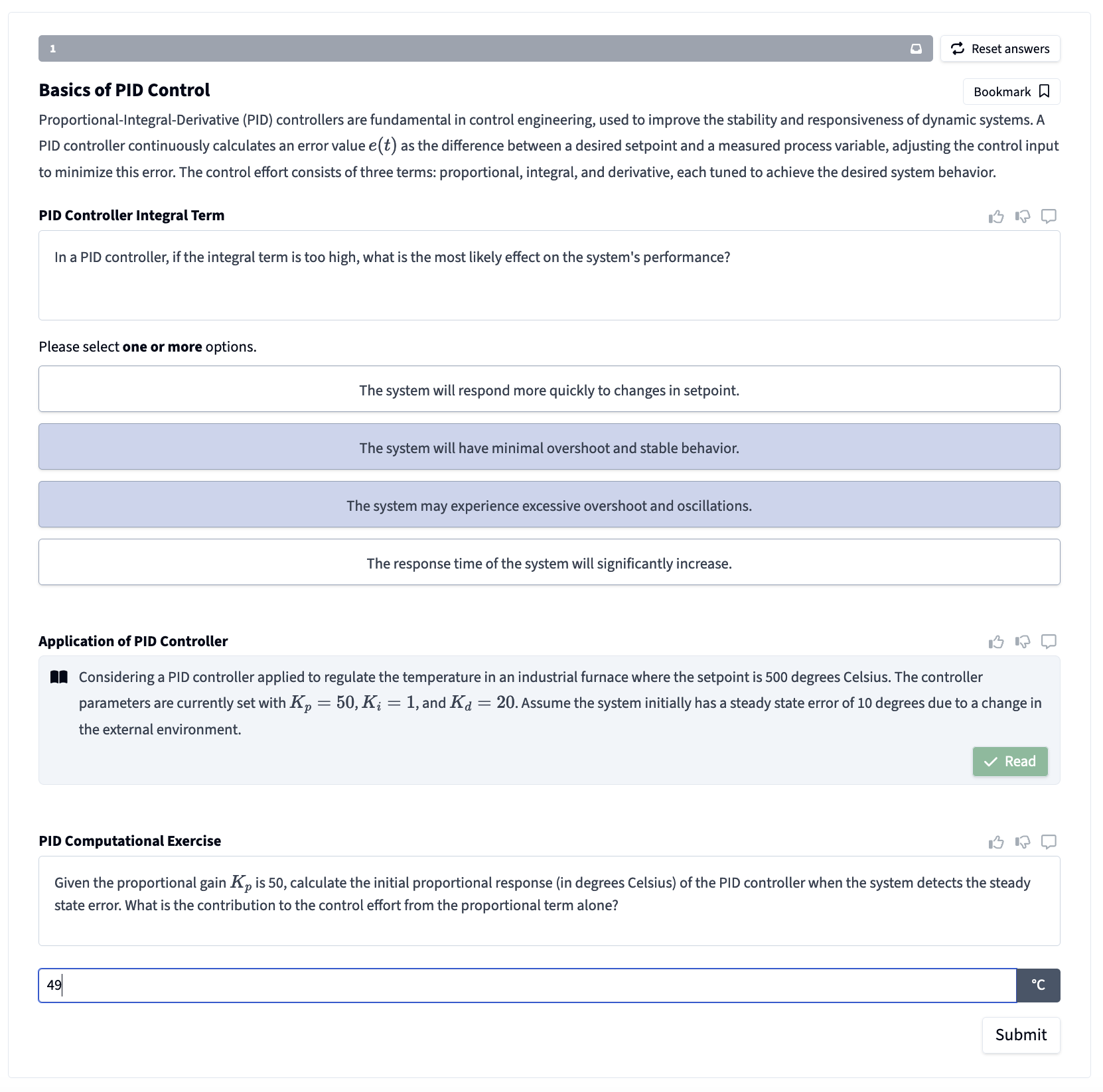
In asynchronous activities, students additionally have the possibility to flag elements for mistakes or vote on them. This feedback is then visible to the instructor in the activity's analytics and can be used to improve the quality of the questions.